“MyShake” is: (A) The name of a line dance from the ‘70s, (B) an earthquake early warning system interface on your phone, (C) an app that places orders for home-delivered milkshakes, or (D) a truly major typo for “asparagus.” The answer is… B! Yes, after lagging way behind several other countries that have had earthquake early warning systems for years (like Japan, Taiwan, Mexico, Romania, Italy, China, and Turkey), the western United States is rolling out its ShakeAlert™ system, which sends alerts to enrolled cells phones using the MyShake™ app from UC Berkeley that is available for iPhone and Android phones.
At this point, there’s a lot of information available about the MyShake app, but I was unclear on a few points and contacted the folks at the Berkeley Seismology Lab to clarify. I figured that it would be worthwhile to pass along what I learned. So this is not a comprehensive description of ShakeAlert and MyShake, which can be found online, but instead covers these extra points of info.
The short description of how it works is that it is not really a prediction that a quake will occur; it’s a notification that a quake has already occurred somewhere and will reach you soon. Unless you are right over the epicenter, this should give you at least a few seconds of advance warning to extinguish candles or other flames and to drop, cover, and hold on (getting under something if possible, NOT getting next to something, NOT under a doorway, NOT running out of a building (see also here)). The US Geological Survey (USGS) has a nice graphic and description that I’ve reprinted here:
“Earthquake early warning systems like ShakeAlert™ work because the warning message can be transmitted almost instantaneously, whereas the shaking waves from the earthquake travel through the shallow layers of the Earth at speeds of one to a few kilometers per second (0.5 to 3 miles per second). This diagram shows how such a system would operate. When an earthquake occurs, both compressional (P) waves and transverse (S) waves radiate outward from the epicenter. The P wave, which travels fastest, trips sensors placed in the landscape, causing alert signals to be sent ahead, giving people and automated electronic systems some time (seconds to minutes) to take precautionary actions before damage can begin with the arrival of the slower but stronger S waves and later-arriving surface waves. Computers and mobile phones receiving the alert message calculate the expected arrival time and intensity of shaking at your location. USGS image created by Erin Burkett (USGS) and Jeff Goertzen (Orange County Register).”
This system, which has resulted from a collaboration between the USGS, UC Berkeley Seismology Lab, and several other seismic networks, foundations, and west coast universities (here’s a complete list), has gotten a lot of press coverage in California, Oregon, and Washington as it has taken shape over the years. The MyShake app itself was created by the Berkeley Seismology Lab and delivers alerts from the ShakeAlert system courtesy of the USGS and the California Governor’s Office of Emergency Services.
Getting the app is easy; just download it for free from the App Store for iPhones or Google Play for Android phones.
One common point of confusion is the difference between “notifications” and “alerts,” since MyShake has both of them. Alerts are specific to your phone’s location and come from the ShakeAlert system augmented by built-in motion sensors in the enrolled phones. They are sent to any phones in the region that is expected to soon have significant shaking. Notifications are user-specified and let you know when large earthquakes happen anywhere in the world; they are basically just news. So you can choose to have the notifications turned entirely off, and still get the early warning predictions from the app if you are about to experience shaking.
 As is pretty obvious from reading the reviews of the MyShake app for iPhone on the App Store, many people are confused about this point, especially since you can set a location preference on Android phones to be notified when quakes hit in specific regions of interest, but on iPhones, you can just have global notifications turned on or off, with no control over the location. That makes the notifications aspect pretty useless on iPhones (after being notified by my phone that an earthquake had hit Vanuatu, I turned off notifications). The MyShake folks hope to be able to change that on iPhones; no guarantee. [12/27/22 update: they fixed this; now iPhone users can also tailor the location of these notifications, as described in my 12/27/22 article]
As is pretty obvious from reading the reviews of the MyShake app for iPhone on the App Store, many people are confused about this point, especially since you can set a location preference on Android phones to be notified when quakes hit in specific regions of interest, but on iPhones, you can just have global notifications turned on or off, with no control over the location. That makes the notifications aspect pretty useless on iPhones (after being notified by my phone that an earthquake had hit Vanuatu, I turned off notifications). The MyShake folks hope to be able to change that on iPhones; no guarantee. [12/27/22 update: they fixed this; now iPhone users can also tailor the location of these notifications, as described in my 12/27/22 article]
For more information on this point, here’s what they told me: “Earthquake early warning alerts will only be sent to phones in the estimated area of shaking in California for Magnitude 4.5 or higher quakes. Those are automatic and you don't need to set anything. You just need your location services enabled (so we know the phone is in the shaking area). Notifications are a separate service we have, which you can turn on or off. For those, you can be notified when earthquakes that interest you are published in the global USGS catalog (after they occur). On iOS you can choose to get global alerts, for Android you can also set custom alerts by clicking the green plus button at the bottom of the notifications setting tab.”
Why the strange limitation to only global notifications on iPhones? “…Apple's OS is very different from Android. We do not want to have to register people with a traditional login that requires email and other personal identifiable information. We don't want that because we want to protect people's privacy. Because we do not require a traditional login like that, we also cannot save user preferences on our backend. I don't know if phone A likes to know about earthquakes in Vanuatu, or if they only care about Florida. All I know on the backend is that phone A was at some location at some point in the last two hours.”
[Matt note: "Earthquakes? In FLORIDA??? Mooooo…. " (Let’s see if anyone gets that reference from an old Berkeley Farms commercial…)]
“So, on Android, I can send a bunch of earthquake notification information to the phone, the app will wake up and decide whether that information applies to the user settings on the phone, and then if it does, the notification will pop up telling the user about an earthquake of interest. Apple does not work that way. You cannot send a bunch of information to the phone and have the phone decide whether it applies. You cannot on iOS have the phone run a bit of code and make decisions if the phone is asleep or the app is not in active use. Thus, no custom notifications possible using the current setup we have.”
“Alerts are different. There are no user settings customizing the experience. We just determine which phones are in the area and send an alert to all of them. The phones do not have to decide if the alerts apply to them, because we already did that on the backend.”
Another point that had concerned me was that even if we have Notifications turned off, I was worried that earthquake alerts, if sent out in situations that the shaking was not going to be terrible, could cause sudden distractions with terrible consequences. The Amber alerts on my phone got turned off the first time it ever squealed loudly due to a reported kidnapping hundreds of miles away; we don't want to do that to concerts and to situations like Cirque du Soleil shows where a bunch of sudden alarms could cause a surprised acrobat to fall, or while the dentist is holding the drill 1 mm away from your tongue.
The MyShake folks answered my query as follows: “We do not override user phone volume settings, so if the phone is on vibrate, it will just vibrate. People hate it when Amber alerts go off when they don't want them to, so we did not want to start messing with overriding people's settings. It also will not override a do not disturb.” [12/21/22 important update: this changed a while ago; currently, the MyShake app DOES make your phone sound the audible alert even when Do Not Disturb is turned on.]
So it's good to know that we can have this active without risking those sudden audible interruptions. On the other hand though, if only activated when a large quake is actually about to occur, one could argue that the quake itself is already going to have those negative effects, so we might as well all be forewarned. Perhaps the wisest course is for dentists and surgeons to not have these alerts armed in their immediate procedure space, but to have someone in the next room able to receive these alerts who has the capability to notify the person holding the knife in a gentler way, such as an overhead announcement. Taken to technological extremes, the alert could even feed directly into such an announcement system, in much the same way that the alerts are envisioned to automatically open fire station doors, slow down public transit trains, etc.
One point that I think is important is that they are not going to be able to satisfy everyone. When the Ridgecrest quakes hit Southern California on July 4-5, 2019 (magnitudes 6.4, 5.4, and 7.1), ShakeAlertLA had already been rolled out but it did not warn people about the shaking in LA, which was far enough away from the epicenter that the local shaking was under the magnitude for which the app had been set to activate. As reported by the LA Times on July 15, 2019, “But after the blowback that followed the Ridgecrest quakes July 4 and 5, officials agreed to lower the mark. By the end of July, the app will send alerts for local quakes with a magnitude of at least 4.5 and for any quake that results in ‘weak’ shaking locally despite officials’ concern that too many warnings could lead to complacency. ‘We want you to see the alert and immediately drop, cover and hold on,’ said Robert de Groot, the USGS’ ShakeAlert national coordinator. ‘If you see 30 of those a day, you’re either going to get incredible muscle tone and a core workout, or you’re going to stop reacting altogether.’”
(I love that quote and simply had to include it.)
I mentioned this earlier, but I’ll say it again here because I think it’s really important: If you get an advance warning of an earthquake, or even if you don’t and suddenly there’s an earthquake, you are indeed supposed to drop, cover, and hold on, but if you have a candle or other active flame, your #1 priority before all else is to put it out!
By the way, if you go to shakealert.org, you’ll see that seismologists love acronyms. The page looks like people were playing scrabble when an earthquake hit, and you’re looking at the floor afterwards. Notably, the USGS and the ANSS with the PNSN and the CISN, which is made up of the SCSN and the NCS (no mention of CSI or NCIS) are sending special messages like CAP for IPAWS/WEA in this EEW system. I feel better already.
>>Back to blog
At this point, there’s a lot of information available about the MyShake app, but I was unclear on a few points and contacted the folks at the Berkeley Seismology Lab to clarify. I figured that it would be worthwhile to pass along what I learned. So this is not a comprehensive description of ShakeAlert and MyShake, which can be found online, but instead covers these extra points of info.
The short description of how it works is that it is not really a prediction that a quake will occur; it’s a notification that a quake has already occurred somewhere and will reach you soon. Unless you are right over the epicenter, this should give you at least a few seconds of advance warning to extinguish candles or other flames and to drop, cover, and hold on (getting under something if possible, NOT getting next to something, NOT under a doorway, NOT running out of a building (see also here)). The US Geological Survey (USGS) has a nice graphic and description that I’ve reprinted here:
“Earthquake early warning systems like ShakeAlert™ work because the warning message can be transmitted almost instantaneously, whereas the shaking waves from the earthquake travel through the shallow layers of the Earth at speeds of one to a few kilometers per second (0.5 to 3 miles per second). This diagram shows how such a system would operate. When an earthquake occurs, both compressional (P) waves and transverse (S) waves radiate outward from the epicenter. The P wave, which travels fastest, trips sensors placed in the landscape, causing alert signals to be sent ahead, giving people and automated electronic systems some time (seconds to minutes) to take precautionary actions before damage can begin with the arrival of the slower but stronger S waves and later-arriving surface waves. Computers and mobile phones receiving the alert message calculate the expected arrival time and intensity of shaking at your location. USGS image created by Erin Burkett (USGS) and Jeff Goertzen (Orange County Register).”
This system, which has resulted from a collaboration between the USGS, UC Berkeley Seismology Lab, and several other seismic networks, foundations, and west coast universities (here’s a complete list), has gotten a lot of press coverage in California, Oregon, and Washington as it has taken shape over the years. The MyShake app itself was created by the Berkeley Seismology Lab and delivers alerts from the ShakeAlert system courtesy of the USGS and the California Governor’s Office of Emergency Services.
Getting the app is easy; just download it for free from the App Store for iPhones or Google Play for Android phones.
One common point of confusion is the difference between “notifications” and “alerts,” since MyShake has both of them. Alerts are specific to your phone’s location and come from the ShakeAlert system augmented by built-in motion sensors in the enrolled phones. They are sent to any phones in the region that is expected to soon have significant shaking. Notifications are user-specified and let you know when large earthquakes happen anywhere in the world; they are basically just news. So you can choose to have the notifications turned entirely off, and still get the early warning predictions from the app if you are about to experience shaking.
 As is pretty obvious from reading the reviews of the MyShake app for iPhone on the App Store, many people are confused about this point, especially since you can set a location preference on Android phones to be notified when quakes hit in specific regions of interest, but on iPhones, you can just have global notifications turned on or off, with no control over the location. That makes the notifications aspect pretty useless on iPhones (after being notified by my phone that an earthquake had hit Vanuatu, I turned off notifications). The MyShake folks hope to be able to change that on iPhones; no guarantee. [12/27/22 update: they fixed this; now iPhone users can also tailor the location of these notifications, as described in my 12/27/22 article]
As is pretty obvious from reading the reviews of the MyShake app for iPhone on the App Store, many people are confused about this point, especially since you can set a location preference on Android phones to be notified when quakes hit in specific regions of interest, but on iPhones, you can just have global notifications turned on or off, with no control over the location. That makes the notifications aspect pretty useless on iPhones (after being notified by my phone that an earthquake had hit Vanuatu, I turned off notifications). The MyShake folks hope to be able to change that on iPhones; no guarantee. [12/27/22 update: they fixed this; now iPhone users can also tailor the location of these notifications, as described in my 12/27/22 article]For more information on this point, here’s what they told me: “Earthquake early warning alerts will only be sent to phones in the estimated area of shaking in California for Magnitude 4.5 or higher quakes. Those are automatic and you don't need to set anything. You just need your location services enabled (so we know the phone is in the shaking area). Notifications are a separate service we have, which you can turn on or off. For those, you can be notified when earthquakes that interest you are published in the global USGS catalog (after they occur). On iOS you can choose to get global alerts, for Android you can also set custom alerts by clicking the green plus button at the bottom of the notifications setting tab.”
Why the strange limitation to only global notifications on iPhones? “…Apple's OS is very different from Android. We do not want to have to register people with a traditional login that requires email and other personal identifiable information. We don't want that because we want to protect people's privacy. Because we do not require a traditional login like that, we also cannot save user preferences on our backend. I don't know if phone A likes to know about earthquakes in Vanuatu, or if they only care about Florida. All I know on the backend is that phone A was at some location at some point in the last two hours.”
[Matt note: "Earthquakes? In FLORIDA??? Mooooo…. " (Let’s see if anyone gets that reference from an old Berkeley Farms commercial…)]
“So, on Android, I can send a bunch of earthquake notification information to the phone, the app will wake up and decide whether that information applies to the user settings on the phone, and then if it does, the notification will pop up telling the user about an earthquake of interest. Apple does not work that way. You cannot send a bunch of information to the phone and have the phone decide whether it applies. You cannot on iOS have the phone run a bit of code and make decisions if the phone is asleep or the app is not in active use. Thus, no custom notifications possible using the current setup we have.”
“Alerts are different. There are no user settings customizing the experience. We just determine which phones are in the area and send an alert to all of them. The phones do not have to decide if the alerts apply to them, because we already did that on the backend.”
Another point that had concerned me was that even if we have Notifications turned off, I was worried that earthquake alerts, if sent out in situations that the shaking was not going to be terrible, could cause sudden distractions with terrible consequences. The Amber alerts on my phone got turned off the first time it ever squealed loudly due to a reported kidnapping hundreds of miles away; we don't want to do that to concerts and to situations like Cirque du Soleil shows where a bunch of sudden alarms could cause a surprised acrobat to fall, or while the dentist is holding the drill 1 mm away from your tongue.
The MyShake folks answered my query as follows: “We do not override user phone volume settings, so if the phone is on vibrate, it will just vibrate. People hate it when Amber alerts go off when they don't want them to, so we did not want to start messing with overriding people's settings. It also will not override a do not disturb.” [12/21/22 important update: this changed a while ago; currently, the MyShake app DOES make your phone sound the audible alert even when Do Not Disturb is turned on.]
So it's good to know that we can have this active without risking those sudden audible interruptions. On the other hand though, if only activated when a large quake is actually about to occur, one could argue that the quake itself is already going to have those negative effects, so we might as well all be forewarned. Perhaps the wisest course is for dentists and surgeons to not have these alerts armed in their immediate procedure space, but to have someone in the next room able to receive these alerts who has the capability to notify the person holding the knife in a gentler way, such as an overhead announcement. Taken to technological extremes, the alert could even feed directly into such an announcement system, in much the same way that the alerts are envisioned to automatically open fire station doors, slow down public transit trains, etc.
One point that I think is important is that they are not going to be able to satisfy everyone. When the Ridgecrest quakes hit Southern California on July 4-5, 2019 (magnitudes 6.4, 5.4, and 7.1), ShakeAlertLA had already been rolled out but it did not warn people about the shaking in LA, which was far enough away from the epicenter that the local shaking was under the magnitude for which the app had been set to activate. As reported by the LA Times on July 15, 2019, “But after the blowback that followed the Ridgecrest quakes July 4 and 5, officials agreed to lower the mark. By the end of July, the app will send alerts for local quakes with a magnitude of at least 4.5 and for any quake that results in ‘weak’ shaking locally despite officials’ concern that too many warnings could lead to complacency. ‘We want you to see the alert and immediately drop, cover and hold on,’ said Robert de Groot, the USGS’ ShakeAlert national coordinator. ‘If you see 30 of those a day, you’re either going to get incredible muscle tone and a core workout, or you’re going to stop reacting altogether.’”
(I love that quote and simply had to include it.)
I mentioned this earlier, but I’ll say it again here because I think it’s really important: If you get an advance warning of an earthquake, or even if you don’t and suddenly there’s an earthquake, you are indeed supposed to drop, cover, and hold on, but if you have a candle or other active flame, your #1 priority before all else is to put it out!
By the way, if you go to shakealert.org, you’ll see that seismologists love acronyms. The page looks like people were playing scrabble when an earthquake hit, and you’re looking at the floor afterwards. Notably, the USGS and the ANSS with the PNSN and the CISN, which is made up of the SCSN and the NCS (no mention of CSI or NCIS) are sending special messages like CAP for IPAWS/WEA in this EEW system. I feel better already.
>>Back to blog

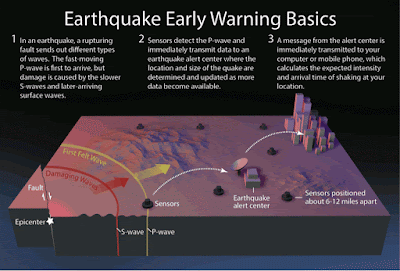
No comments:
Post a Comment
COMMENT POLICY: Comments on blog posts can be very useful, raising issues and adding helpful information. However, some people attempt to post generic comments with embedded links to irrelevant websites. Due to this comment spam, all submitted comments will be verified by me first so there will probably be a delay before legitimate comments get posted. If your comment is taking a while to show up, it probably just means that I have not checked my e-mail yet. NOTE THAT COMMENTS THAT ARE ACTUALLY ADVERTISEMENTS WILL NOT BE POSTED.